- Published on
SwiftBar: The Ultimate Tool for Customizing MacOS
- Authors

- Name
- Boomspot
- @Boomspot
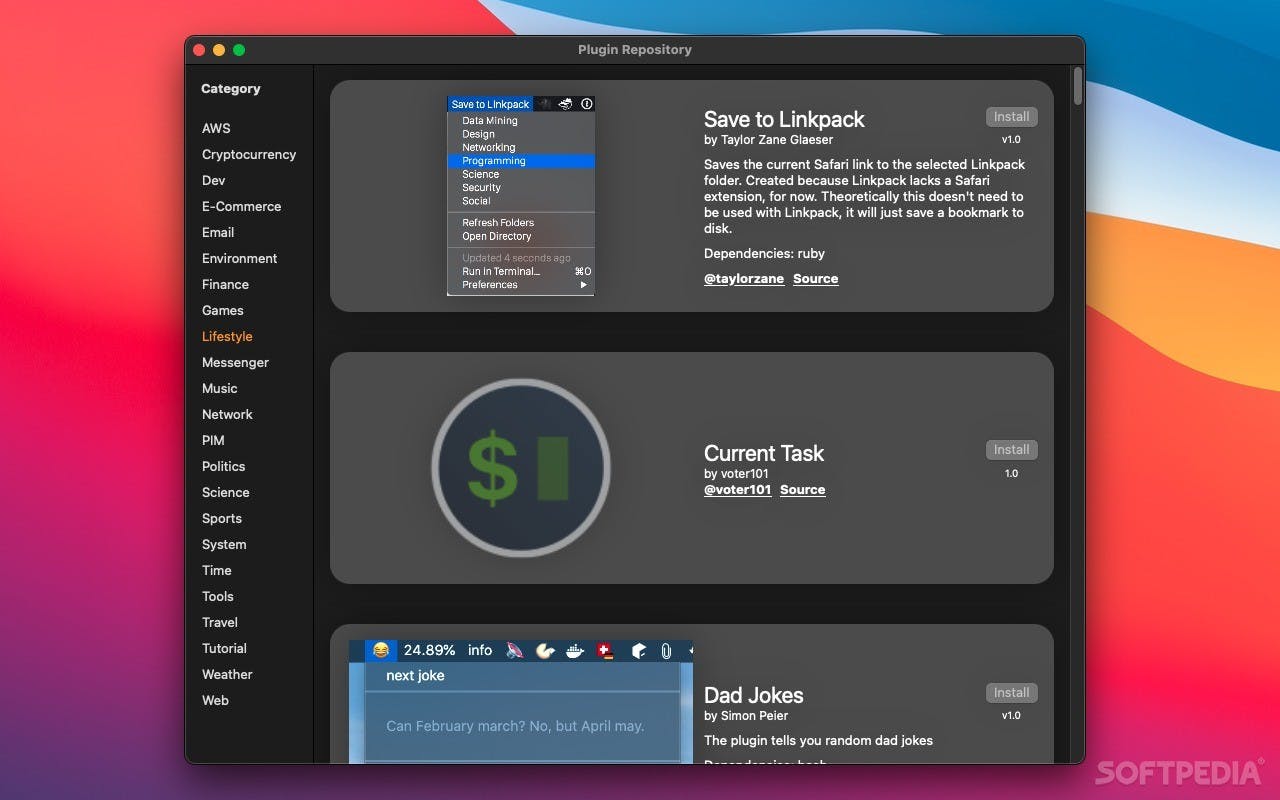
Customize Your MacOS Menu Bar with SwiftBar
Introduction
For MacOS users looking to personalize and enhance their menu bar experience, SwiftBar emerges as a powerful and versatile tool. It allows users to add custom plugins to their menu bar, making essential information and functionality just a click away. In this blog, we delve into the cool features of SwiftBar, demonstrating why it's a must-have for any MacOS user looking to optimize their workflow.
What is SwiftBar?
SwiftBar is a lightweight and efficient application designed for MacOS. It empowers users to add custom scripts and commands to their menu bar, providing quick access to a plethora of information and functions. This level of customization ensures that every user can tailor their menu bar to their specific needs and preferences.
Key Features of SwiftBar
Extensive Plugin Support
SwiftBar's standout feature is its support for an extensive range of plugins. Whether you're looking for weather updates, system information, or control over your music playback, there's likely a plugin available. Users can write their own scripts in languages like Python, Shell, or Ruby, offering endless possibilities for customization.
Easy Plugin Installation
Adding plugins to SwiftBar is a breeze. Simply place your script in the designated SwiftBar plugins folder, and it automatically appears in your menu bar. This ease of installation means you can quickly expand your menu bar's functionality without any hassle.
Customizable Appearance
SwiftBar allows you to customize how each plugin appears in your menu bar. From the icon to the displayed text, you have control over how your plugins look, ensuring a cohesive and personalized menu bar experience.
Regular Updates and Active Community
SwiftBar is regularly updated with improvements and new features, thanks in part to its active community. Users can contribute their own plugins and share them with others, fostering a collaborative environment.
Resource Efficiency
Despite its functionality, SwiftBar is designed to be light on system resources. This means you can run multiple plugins without worrying about significant impacts on your system's performance.
Practical Applications of SwiftBar
Productivity Enhancement Customize your menu bar with plugins that track your to-do list, remind you of upcoming meetings, or manage your calendar events.
System Monitoring Keep an eye on your system's health with plugins that display CPU usage, memory stats, or network speed.
Quick Access to Tools Add shortcuts to frequently used applications, scripts, or commands, streamlining your workflow and saving valuable time.
Personalization Tailor your menu bar to reflect your personality and preferences, whether it's through custom icons, unique data displays, or quirky scripts.
Conclusion
SwiftBar is a game-changer for MacOS users seeking to enhance their menu bar functionality. With its extensive plugin support, customization options, and efficient performance, it stands out as a valuable tool for anyone looking to optimize their MacOS experience. Whether for productivity, system monitoring, or simply adding a personal touch to your workspace, SwiftBar offers the flexibility and power to make your menu bar truly your own. Give SwiftBar a try and discover the potential of your MacOS menu bar!
Disclaimer: SwiftBar is a third-party application for MacOS. Users should ensure they download plugins from reputable sources and use them responsibly.